🛠 Post-Installation Checklist for Minimal Rocky Linux Setup (Production-Ready)
Category: Technology | Tags: Linux, Linux Server, Linux Setup, Production Linux, SELinux, Rocky Linux | Posted on: May 17, 2025
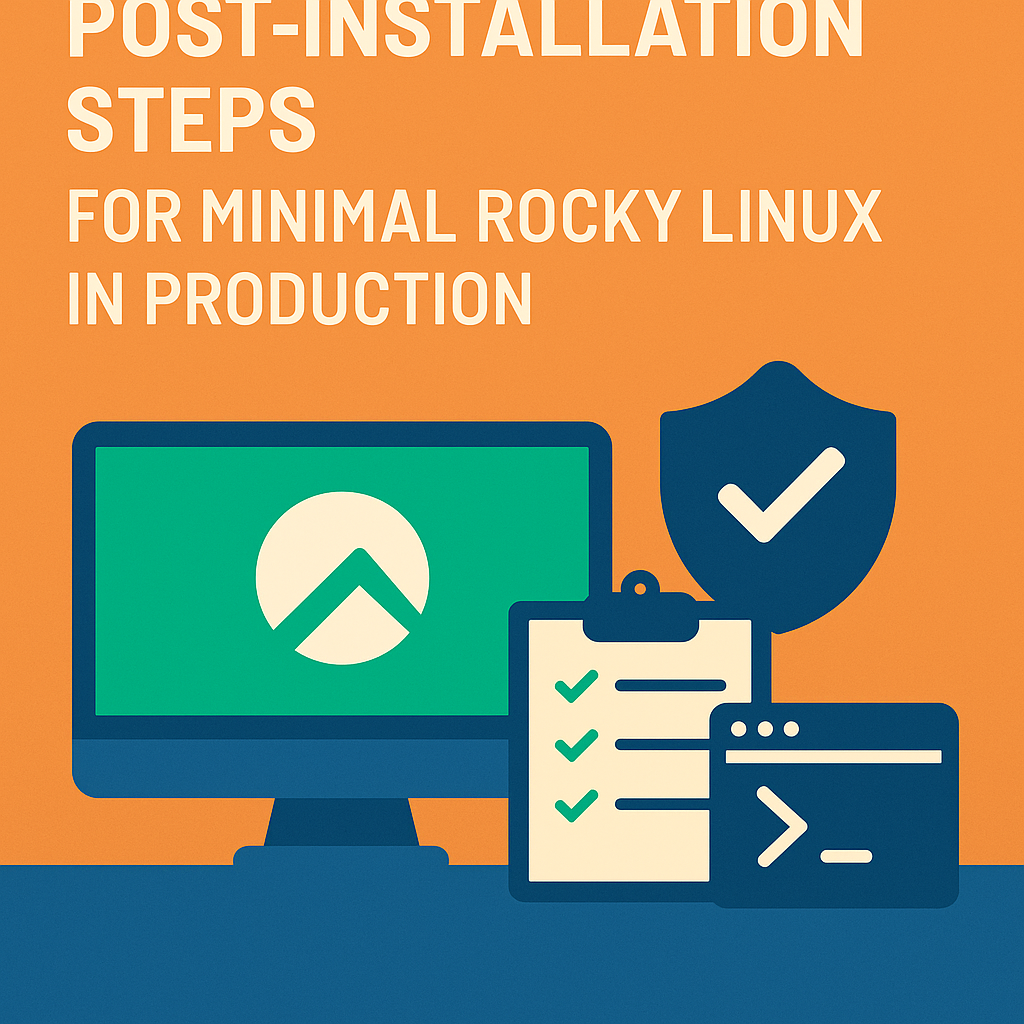
🔧 1. Set Hostname and Create Admin User
Begin by assigning a proper hostname and creating a non-root admin user.
hostnamectl set-hostname your-hostname
Update /etc/hosts if necessary to reflect the new hostname.
Create an administrative user:
useradd -m adminuser
passwd adminuser
usermod -aG wheel adminuser
🔄 2. Update the System and Install Essentials
Update all packages and install commonly used tools:
dnf update -y
dnf install epel-release -y
dnf install vim wget curl bash-completion net-tools git htop -y
🔐 3. Enable and Secure Essential Services
Enable critical services:
systemctl enable --now sshd
systemctl enable --now chronyd
systemctl enable --now firewalld
Harden SSH access:
Edit /etc/ssh/sshd_config:
PermitRootLogin no
PasswordAuthentication no # Only if SSH key-based login is configured
Restart the SSH daemon:
systemctl restart sshd
🛡️ 4. Configure SELinux and Firewalld
Ensure SELinux is in enforcing mode:
getenforce
setenforce 1
sed -i 's/^SELINUX=.*/SELINUX=enforcing/' /etc/selinux/config
Configure the firewall to allow SSH:
firewall-cmd --permanent --add-service=ssh
firewall-cmd --reload
Add additional services like HTTP/HTTPS as needed:
firewall-cmd --permanent --add-service=http
firewall-cmd --permanent --add-service=https
firewall-cmd --reload
🚨 5. Install and Configure Fail2Ban
Fail2Ban protects against brute-force login attempts.
Install and enable:
dnf install fail2ban -y
systemctl enable --now fail2ban
Create a simple jail configuration for SSH:
cat <<EOF > /etc/fail2ban/jail.d/sshd.local
[sshd]
enabled = true
port = ssh
logpath = %(sshd_log)s
backend = systemd
EOF
Restart the service:
systemctl restart fail2ban
🌐 6. Set Timezone and Enable Time Sync
Configure the correct timezone and enable NTP:
timedatectl set-timezone Asia/Kolkata
timedatectl set-ntp true
💾 7. Check Storage and Mount Disks
List partitions and disk usage:
lsblk
df -hT
If additional disks are added, mount them and update /etc/fstab for persistence.
🧹 8. Enable Housekeeping Timers
Activate useful system maintenance timers:
systemctl enable --now dnf-makecache.timer
systemctl enable --now logrotate.timer
Optional but recommended monitoring tools:
dnf install sysstat -y
systemctl enable --now sysstat
🔍 9. Review System Health
Check for failed services and boot-time issues:
systemctl --failed
journalctl -p 3 -xb
These help catch misconfigurations or service errors early.
🧾 10. Optional Enhancements Based on Server Role
|
Role |
Recommended Packages |
|
Web Server |
nginx, httpd, certbot |
|
Database |
mariadb-server, postgresql-server |
|
VM Guest |
open-vm-tools, qemu-guest-agent |
|
Monitoring |
iotop, nmon, glances, logwatch |
📝 Bonus: Add a Login Banner
Set a warning message for unauthorized access:
echo "Authorized access only. System activity is monitored." > /etc/motd
Script:
#!/bin/bash# Rocky Linux Minimal Post-Install Automation Script
set -e
# Configurable VariablesADMIN_USER="adminuser"HOSTNAME="rocky-prod"TIMEZONE="Asia/Kolkata"
echo "➡️ Setting hostname to $HOSTNAME"hostnamectl set-hostname "$HOSTNAME"
echo "➡️ Updating /etc/hosts"echo "127.0.0.1 $HOSTNAME" >> /etc/hosts
echo "➡️ Creating admin user: $ADMIN_USER"useradd -m "$ADMIN_USER"echo "Set password for $ADMIN_USER:"passwd "$ADMIN_USER"usermod -aG wheel "$ADMIN_USER"
echo "➡️ Updating system and installing base packages"dnf update -ydnf install -y epel-releasednf install -y vim wget curl bash-completion net-tools git htop
echo "➡️ Enabling essential services"systemctl enable --now sshdsystemctl enable --now chronydsystemctl enable --now firewalld
echo "➡️ Hardening SSH"sed -i 's/^#PermitRootLogin.*/PermitRootLogin no/' /etc/ssh/sshd_configsed -i 's/^#PasswordAuthentication.*/PasswordAuthentication no/' /etc/ssh/sshd_configsystemctl restart sshd
echo "➡️ Configuring SELinux"setenforce 1sed -i 's/^SELINUX=.*/SELINUX=enforcing/' /etc/selinux/config
echo "➡️ Configuring firewalld"firewall-cmd --permanent --add-service=sshfirewall-cmd --reload
echo "➡️ Installing and configuring Fail2Ban"dnf install -y fail2bansystemctl enable --now fail2ban
cat <<EOF > /etc/fail2ban/jail.d/sshd.local[sshd]enabled = trueport = sshlogpath = %(sshd_log)sbackend = systemdEOF
systemctl restart fail2ban
echo "➡️ Setting timezone to $TIMEZONE"timedatectl set-timezone "$TIMEZONE"timedatectl set-ntp true
echo "➡️ Enabling system maintenance timers"systemctl enable --now dnf-makecache.timersystemctl enable --now logrotate.timer
echo "➡️ Installing optional system monitoring tools"dnf install -y sysstatsystemctl enable --now sysstat
echo "➡️ Creating login banner"echo "Authorized access only. System activity is monitored." > /etc/motd
echo "✅ Base configuration complete. Recommended next steps:"
Comments
Leave a Comment
No comments yet. Be the first to comment!